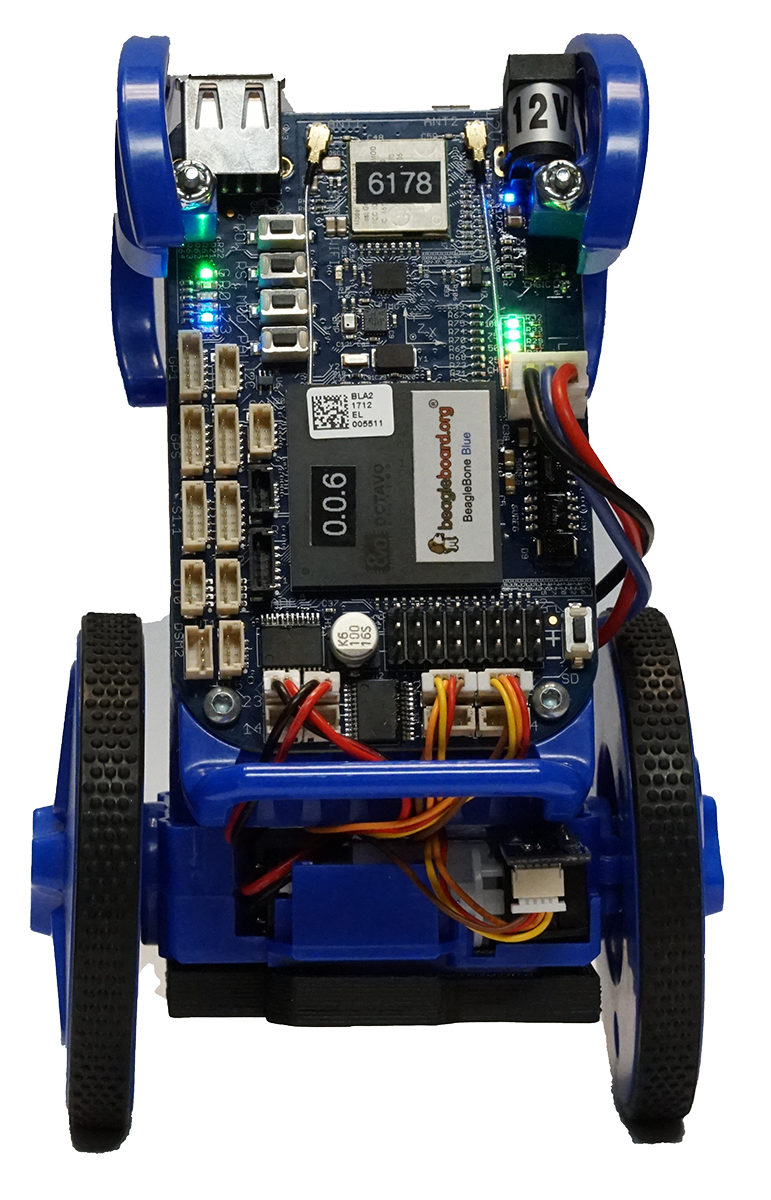Update your BeagleBone to work with the latest version of ADEPT! ADEPT BeagleBone firmware 1.0.9 includes support for the ADEPT Framework 10.0.9 and up.
About the ADEPT BeagleBone Firmware Updater
The ADEPT BeagleBone Firmware Updater is used to update the firmware in the eMMC FLASH of a BeagleBone SBC.
Update procedure
To update your device, follow these steps:
- Put the ADEPT BeagleBone Firmware Updater image onto a micro SD card (8GB or larger). If unsure how this is done on your system, do an internet search for "update BeagleBone software" and review the process of copying a BeagleBone image to an SD card.
- Make sure the BeagleBone battery or power adapter is connected and then press the power button on the BeagleBone to properly shutdown the system.
- After the lights are off, insert the SD card.
- Press the power button again to reboot the system, which will now boot from the inserted SD Card. Programming should take up to 10 minutes, during which time the LEDs should move back and forth in a programming pattern. If you don't see the indicator LEDs showing the programming pattern, then power down the system, and then power it back on while holding the boot button (for approx. 20 seconds). After the programming pattern is finished, all lights should turn off to indicate that the programming is complete.
- Remove the SD Card, then press the power and/or reset button to reboot the system with the new firmware.
- Your BeagleBone should now be updated and ready to support a Framework from the latest ADEPT Client Tools. Happy industrial computing!